- +1 203 729 9000
- hbarber@hbarber.com
- Mon - Fri: 9:00 - 18:00 EST
1 17mm Wrench
1 17mm Socket Wrench
1 13mm Wrench
1 13 mm Socket Wrench
When first setting up the machine.















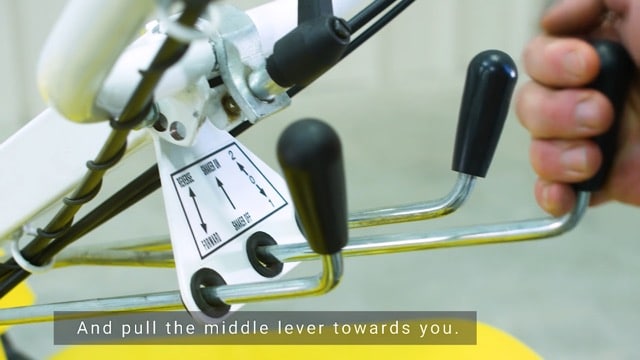






Depending on the size of the material you’re trying to remove (smaller material = smaller mesh size) and the wetness of the sand (if collecting sand, use a bigger screen), you may want to use a screen with a different mesh size.

